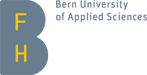Help
MOTI has 4 levels:
- Single measurement of G (basal area per ha), N (number of stems per ha), h (tree height) and V (timber volume per ha) without saving the measurement results
- Bundling of several measurements and saving the measurements, incl. the GPS coordinates of the measurement location (individual sample plots)
- Stand inventory by sample plots with the continuous calculation of the estimated error range
- Local inventories, for example in a predefined sample plot network, with the continuous calculation of the estimated error range
Click here for help on the following functionalities:
How to measure G | How to measure N | How to measure h | Estimation of V | Calibration | SiWaWa
Determination of the basal area per ha (G)
Principle
All tree trunks with a DBH (at 1.3m) wider than the green marks are counted.
Procedure
Check all the trees in the nearby surrounding area by rotating the Smartphone 360° around a specific location. Please make sure that you rotate the Smartphone around its axis. The slope is automatically taken into account by built-in sensors.
Start with the nearest tree in order to remember where you started off.
Mark the sampling point by e.g. sticking a branch in the ground. When in doubt, hold your smartphone exactly over the mark and check the tree again.
If you cannot check a tree because it's hidden by another tree or obstacle, then move sideways until you can see the tree. The distance to the tree should remain the same.
Settings
- Value of the counting factor k. The counting factor determines the width of the visor. One usually choses a smaller counting factor (e.g., 1 or 2) for stands with small diameters and larger counting factors (e.g., 4) for stands with large diameters
- It is possible to differentiate between tree species when counting
▲
Determination of the number of stems per ha (N)
Principle
All trees (no minimum diameter) in the circle within a predefined radius to the level pole are counted.
Two marks fixed to the level pole serve as a reference for determining the distance between the Smartphone and the level pole.
A tree is counted when the baselines of the green triangles on the display are within the marks on the level pole.
If the baselines of the green triangles lie exactly on the marks on the level pole, then the Smartphone is located precisely at the predefined radius. The reference for determining the distance tree-level pole is the middle of the stem.
Procedure
Place the level pole at the desired location and fix the marks to the predefined heights above ground (the further away the marks are placed, the better). Then count the trees.
Start with the nearest tree in order to remember where you started off.
Settings
- Height of both level pole marks above ground
- Sample plot area (circular plot); the radius is automatically calculated from the size of the predetermined sample plot area (e.g., 9.77 m for 300 m2)
▲
Determining tree height (h)
Principle
Determination of the tree height in three stages: first target the foot of the tree trunk (ground), then the mark on the level pole, and finally the top of the tree.
The height of the mark on the level pole above ground serves as a reference for the calculation of the tree height.
Procedure
Place the level pole vertically on the tree. Fix the mark at a predefined height above ground on the level pole. Then aim at the three targets (ground, mark and tree top). Your arms should stay streched (shoulders, smartphone and target have to be aligned) and your back should remain straight during the whole measurement process. If it is impossible to aim at the tree top without bending your back, then increase the distance to the tree.
For better results make at least three measurements and use the average (which is calculated automatically on the screen) as the final result.
Do not measure downhill on a slope.
If possible, choose a reference height (height above ground of the mark on the level pole) that corresponds to at least 1/10th of the tree height.
To determine the upper height of the stand simply measure the height of the second thickest tree in the area of 3 acres, which is within a radius of 10m (or more precisely 9.77 m). Should the upper height already be known, it can be entered manually by pressing longer on the green rectangular field underneath the button for measuring the height.
Settings
- Height of the level pole mark above ground
▲
Estimation of timber volume per ha (V)
The merchantable timber volume (V7) is determined by multiplying the basal area per ha of the present tree species with the corresponding timber form factors (see Table). The form height values reflect the proportion of V7 to the cylinder with cross-section G and height hdom. They originate from the “Swiss Forestry Calender”. Look here for the determination of G and here for the determination of hdom.
| Top height in m | |||||||
| 10 | 15 | 20 | 25 | 30 | 35 | 40 | |
| Spruce | 2.1 | 5.3 | 8.2 | 10.8 | 13.2 | 15.1 | 16.7 |
| Fir | 3.3 | 5.6 | 8.0 | 10.6 | 13.2 | 16.1 | 18.3 |
| Larch | 3.0 | 5.5 | 7.8 | 10.1 | 12.2 | 14.2 | 16.0 |
| Beech | 2.5 | 5.2 | 8.0 | 11.0 | 14.2 | 17.6 | 21.1 |
When determining the timber volume, MOTI treats all deciduous trees as beech (Fagus sylvatica), the pine as larch (Larix decidua) and all other conifer species as spruce (Picea abies).
▲
Calibration
Checking the aperature
When starting the app for the first time, you are guided through the calibration of your Smartphone by an integrated assistant. The calibration of your device is the necessary condition for the flawless functionality of MOTI.
Once your device has been calibrated, it can be tested as follows.
Checking the calibration of the aperature of the camera (for measuring G and N)
Stick a credit card vertically on the wall and start measuring G. Fit the credit card exactly between the sights (as shown in the figure).
The horizontal distance from the camera lens to the wall can then be compared to the values below.
- Count factor 1: 2,70 m
- Count factor 2: 1,91 m
- Count factor 4: 1,35 m
In order to check the slope correction as well, two measurements are recommended. In the first measurement, the credit card should be mounted at eye level; in the second measurement 50cm higher or lower. The corresponding horizontal distance should be exactly the same in both cases.
Checking the calibration of the orientation of the camera lens (for measuring h)
Place two marks on a vertical wall: the first at 1 m above the ground and the second at 2 m above the ground. Then save the following settings in MOTI: upper mark = 1.0 m. Start the measurement of h and target the three points: ground, upper mark (1 m) and tree top (2 m). Make sure that the pivotal point of the Smartphone remains stable.
The values determined by MOTI should then correspond to the real values ±0.1 m: h = 2 m and d = distance between the lens of the camera and the wall.
In order to be more exact, the pivotal point of the Smartphone should be located at the height of the lens.
▲
The SiWaWa forest growth model simulates the growth of pure beech, spruce or ash stands in uniform high-forests and without silvicultural interventions. A stock is considered pure when the proportion of the specific tree species is equal to or greater than 80% of the basal area. The duration of simulation is 30 years. SiWaWa provides the following information based on G, N and hdom:
- Distribution of stems per BHD class and the development thereof for the coming 30 years
- Development of the basal area in comparison to the maximum basal area Gmax (max. natural density) and the recommended basal area GA (this recommendation is based on the long term silvicultural experience of selected thinning at the ETH Zurich)
- Development of the growing stock
- Development of mortality due to competition (which occurs when G > Gmax)
In addition to this, the following characteristic values for stands can be calculated for each simulation year (t0 à t+30); age, top height hdom, top diameter ddom, diameter of the mean basal stem area dg, yearly growth, as well as the productivity index of the location.
In the following technical report you will find more information on the SiWaWa model. The desktop version of SiWaWa can be downloaded here. With this version silvicultural interventions can be simulated.
Settings
- Activating the SiWaWa extension
- Basis for the estimation of timber stock
- Enter the productivity index, so that the upper height of the stand does not need to be determined